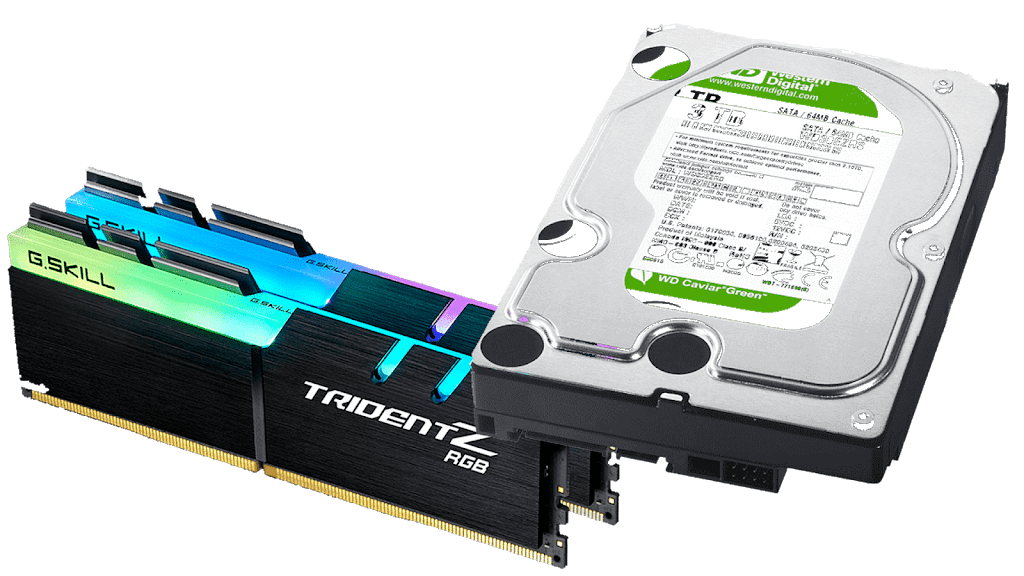दोस्तों जैसा कि आपने मेरी पिछली Post में पढ़ा की Processor ( CPU ) क्या होता है, ऐसे ही आज की इस पोस्ट में मैं आपको बताऊंगा कि Ram और Rom में क्या फ़र्क़ होता है। और किस तरीके से Ram और Rom हमारे Computer / Laptop / Mobile और Tablet में Work करती है। तो दोस्तों Ram और Rom में क्या अंतर होता है। और ये कैसे Work करती है।
हमारे Computer / Laptop / Mobile और Tablet में, Ram और Rom Memory के दो प्रकार होते है। जिसे हम जानते है Random Access Memory ( Ram ) और Read Only Memory ( Rom ).
तो दोस्तों सबसे पहले हम बात करते है Rom के बारे में, तो दोस्तों जैसे कि आप जानते है कि इसका नाम है।
Read Only Memory ( Rom )
तो दोस्तों अगर आप किसी भी तरह का Data अपने Computer / Laptop /Mobile /Tablet में Install करते हैं।
For Example – Mobile मान लो कि आपने किसी भी तरह का Data / Video / Game और किसे भी तरह की कोई भी Application या फिर Photos आप Storage मे Save करते हैं। तो वो Application Save होती है Mobile की Internal Storage में या फिर External Storage में, अब Rom का काम क्या होता है। Rom में जो भी Data Insert होता है। आप उस Data को Read कर सकते हैं या फिर उस Data को अपने Mobile से Delete कर सकते है। आपने जो Data अपनी Rom में Save किया हुआ है। उस Data को आप अपने Mobile से जिस तरह चाहें Customize या फिर Remove कर सकते हैं।
इसके अलावा आपके Mobile की Rom किसी और तरह का Work नहीं करती है।
अब बात आती है। Ram की Ram Work कैसे करती है।
Random Access Memory ( Ram )
अब ये में आपको बतांऊगा आपके Computer / Laptop / Mobile या Tablet की Ram कैसे Work करती है।
For Example – आपने अपने Mobile में ज़्यादा Application या फिर ज़्यादा Game Install किये हुए हैं। Ram Work तभी करती है जब आपका Computer / Laptop / Mobile या Tablet On होता है। अगर आपका Computer / Laptop / Mobile या Tablet Off है तो आपकी Ram के अंदर जो Data Save है। वो सभी Data Automatic Clear हो जायेगा। Computer / Laptop / Mobile या Tablet OFF होने के बाद Ram काम करना बंद कर देती हैं। अगर आपने अपने Computer / Laptop / Mobile या Tablet के अंदर कोई भी Application Install की हुई है। जब तक आप Application या Game को Start नहीं करोगे तब तक उस Application / Game की Storage आपके Mobile / Pc के Internal Storage या External Storage में रहेगी लेकिन जैसे ही आप Application या Game को Start करोगे तो वो Application या Game आपके Internal Storage से हट कर Direct Automatic Store हो जाएगी आपकी Ram के अंदर, क्यूंकि हमारे Computer / Laptop /Mobile /Tablet में जो Processor ( CPU ) Process करता है। तो सबसे पहले Processor Ram को Command करता है। क्युकी Ram Speed में Rom से ज्यादा Fast होती है। Ram की Speed इस लिए Fast होती है। क्यूंकि ram को Create करने में जो Cost आती है। वो Cost 32 / 64 Gb वाले Memory card से ज्यादा 1 Gb Ram में आती है। Cost ज्यादा होने के कारण Ram Fast Work करती है। ये होता है, Ram का काम।
Why Computer Hangs
अब बात आती है Computer / Mobile की Hanging Problem की। अगर आपका Computer / Mobile Hang हो रहा है। या फिर Leg कर रहा है। तो ऐसा तब होता है। जब आपकी Ram कम Gb यानि 1 Gb या फिर इससे भी कम, ज्यादातर होता क्या है, आप Multitasking कर रहें हैं। For Example आपने एक Application Open की और फिर उस Application को Close किये बिना ही किसी और Application / Game को Open किया और जो कुछ भी हम अपने Computer / Mobile में Open करते हैं। वो सभी Application / Game Internal /External Storage से Ram Storage में आ जाती हैं। और आप अगर लगातार Multitasking करते रहते हैं, तो Ram Storage Full हो जाती है। उसके बाद आपके Computer / Mobile की Ram क्या करती है। जितना Ram की Storage Capacity होती है, उतनी Application / Game Open होने के बाद Computer / Mobile की Ram आपने जो पहले Application / Game Open किये हुए हैं। उन Application / Game को Automatically Close करना Start कर देगी। लेकिन जो Ram में पहले से Application / Game Open हैं। उनकी वजह से आपका Computer / Mobile Hang Problem दिखाता है। अगर आप अपने Computer / Mobile में कोई भी Heavy Application / Game चलाने वाले हैं, तो एक बार अपने Computer / Mobile को Restart जरूर करें। क्यूंकि Computer / Mobile को Restart करने या Shutdown करने के बाद जो भी Application / Game हमने open किये हुए हैं। वो सब Application / Game अपने आप ही आपके Computer / Mobile की Storage में वापस Save हो जायेंगे।
इसी लिए Ram को Temporally Memory भी बोल देते हैं। लेकिन आपकी जो Rom होती है। उसको Permanently memory बोलते हैं। यानी अगर आपने अपनी रोम Rom में जो कुछ भी Save किया है वो सब कुछ हमेशा के लिए save हो जायेगा। जब तक आप उस Data को Delete नहीं कर देते। लेकिन Ram जैसे ही आपका Computer / Mobile Off यानी Shutdown होता है। Automatically आपके Ram में Save हुए Data को Remove कर देती है। और अगर आप किसी भी Application / Game को Start करना चाहते हैं, तो आपको Starting से Start करना होगा।